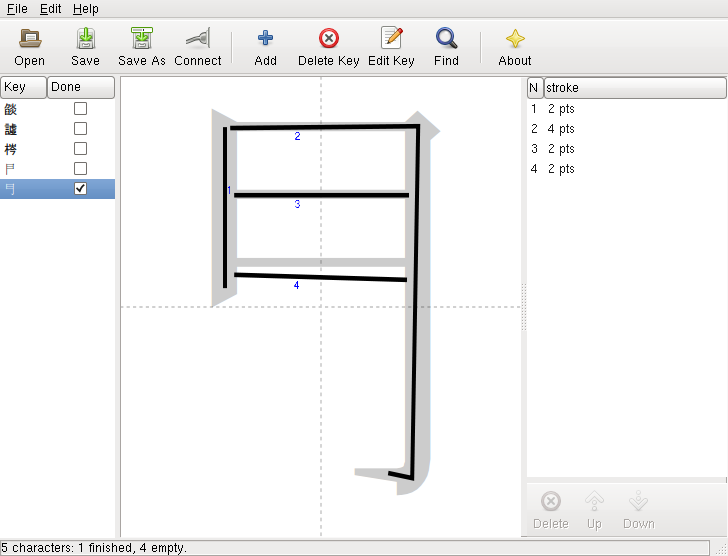tomoe のインストール
まず tomoe ライブラリ本体は
svn co svn://svn.code.sf.net/p/tomoe/code/tomoe/trunk tomoe-svn
とやってソースコードをダウンロードしたあと、 このパッチ を
zcat tomoe-svn.patch.gz | patch -p0 -b
とやってあてる。 読み辞書も ruby も使わないのなら
cd tomoe-svn ./autogen.sh touch module/dict/tomoe-unihan-data-stamp ./configure --without-ruby --disable-unihan make sudo make install
でインストールされる。
--without-ruby --disable-unihan などの configure のオプションは需要と好みで省略可能。
SVN 版でなく 0.6.0 をインストールしたい場合には
tomoe-0.6.0.patch.gz
のほうを使う。
次に
svn co svn://svn.code.sf.net/p/tomoe/code/tomoe-gtk/trunk tomoe-gtk-svn
とやって tomoe-gtk のソースコードをダウンロードし、 このパッチ も用意して、
zcat tomoe-gtk-svn.patch.gz | patch -p0 -b cd tomoe-gtk-svn ./autogen.sh ./configure --without-python --without-gucharmap --enable-dumpstroke --disable-reading-search make sudo make install
でインストールされる。
ここでも configure のオプションは好みで省略可能。
さいごに
svn co svn://svn.code.sf.net/p/tomoe/code/uim-tomoe-gtk/trunk uim-tomoe-gtk-svn
とやって uim-tomoe-gtk のソースをダウンロードし、
cd uim-tomoe-gtk-svn ./autogen.sh ./configure make sudo make install
で完了。
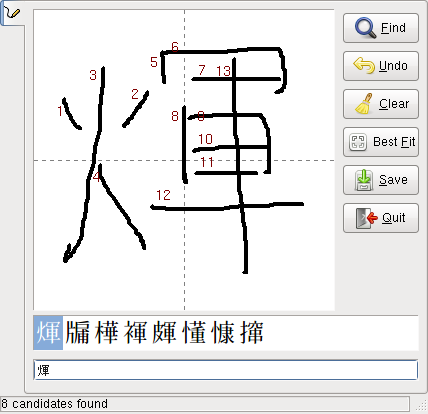
読み検索のタブを省略したり、コピペ用のクリップボードを開けたり、ボタンを追加したりと、勝手次第に改造できるのはオープンソースならでは。
stroke-editor のインストール
で、未登録の文字を XML 形式の筆順パターン辞書に付け加えたいが、
グラフィカル・インターフェイスをつかって加工する
stroke-editor
という python プログラムが tomoe にはあって、
tomoe ライブラリ本体が python を使えるようにビルドされていれば利用できる。
しかしこれは python の仕様にもよるかもしれないが、
>>> import sys >>> sys.maxunicode 65535
のように sys.maxunicode の値が 65535 であるような仕様の 2.* 系 python では、
そのままでは、文字は BMP の範囲までしかただしく読んでくれない。
だからこのパッチ を用意して、
svn co svn://svn.code.sf.net/p/tomoe/code/stroke-editor/trunk stroke-editor-svn zcat tomoe-stroke-editor.patch.gz | patch -p0 -b
とやって修正する。
pysqlite2 などの必要な python のライブラリがインストールされていれば、
( cd stroke-editor-svn ; ./stroke-editor )
とやるだけでエディタが起動する。